Archive
Use of QR code in your marketing strategy
 In my last post I discussed about the QR code, how it can be generated and its general use. In this post I am going to discuss about the marketing use of QR code.
In my last post I discussed about the QR code, how it can be generated and its general use. In this post I am going to discuss about the marketing use of QR code.
Here are a few ways that you can use QR codes as part of your marketing strategy.
1. On business cards – Instead of making your business card cluttered with much information, you can use QR code that leads people to your phone number, email id, Twitter, Facebook, LinkedIn, etc. That would be a tech savvy way to create a business card.
2. Product labels – You can use QR codes on your products so that the customers can scan the code and obtain additional information related to your product. This information might include link to your website, your contact information, or link to your social networking accounts along with the price and product details.
3. Poster, TV advertisements – You can put up a poster advertisement in your local area or TV marketing about your business. Where you can provide all the information in one go. Here you can use a QR code which is not only an innovative idea but also saves space and time.
4.On your blog/website – Use your QR code to provide people to your blog/website/e-mail newsletter signup/subscription link or rss link. Just make sure you give people a compelling reason/content to subscribe to your content.
5. More audience to your social page – You can create mobile-friendly landing pages with Facebook like buttons or lead them to your Twitter page for a follow. That would be a good idea to associate people with your business page on social media.
Well, above are some of the possible uses of QR code. Apart from them there are numerous ways to use QR code. Depending upon how well they fit in your marketing strategy.
I hope this information will be useful for you.
Share your views.
QR Code and business
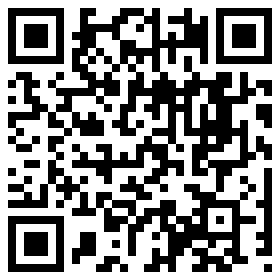 You must have noticed the square barcodes appearing in advertisements, newspaper advertisements, business cards etc. If you have observed they are starting to appear more and more frequently. Let us have a look what is a QR code and how it can be useful in marketing.
You must have noticed the square barcodes appearing in advertisements, newspaper advertisements, business cards etc. If you have observed they are starting to appear more and more frequently. Let us have a look what is a QR code and how it can be useful in marketing.
What is a QR code?
A Quick Response (QR) code is basically a two dimensional barcode that can be scanned by a smart phone’s camera and transfer information. From the barcode, information such as text, photos, videos, URLs etc can be retrieved. Based on the type of code it is, it might direct the viewer to a website, make a phone call and much more. It could be taken as a new form of sending your information across in the form of QR code.
How to generate QR code?
Its quite easy to generate a QR code. There are many websites available where you register and generate the QR code. You can create QR codes for your Facebook profile link, Twitter or for your website, for your business card etc. If you have an business you can also create barcode for a point on the map.
Use of QR code
Well, now a days everyone has a smart phone. So they can read the QR code and access the information it contains. It can be used everywhere, where you want your users to access the information about you or about your products. For example, when people are shopping and are in stores, and your products have QR codes on them, the customers can scan the code and obtain additional information related to your product. This information might include link to your website, your contact information, or link to your social networking accounts.
In the next post I shall discuss about the marketing use of QR code in detail.
Share your views.
4 KPIs for your social media strategy
In my last post I discussed about 10 reasons as why companies should be on social media.
 The ultimate idea behind being on social media is to tap/interact with more customers to get more sales and generate more revenue with less cost. You are investing time, money, and other resources on social media marketing to add more value to your company. You should also go through the review process and answer some basic question like, are you getting benefit out of your social media strategy in terms of more revenue, customers, brand awareness, customer satisfaction etc. If your social media presence not yielding desired results then its a time to revamp your strategy. But the question is that how to gauge the performance of your social media strategy?
The ultimate idea behind being on social media is to tap/interact with more customers to get more sales and generate more revenue with less cost. You are investing time, money, and other resources on social media marketing to add more value to your company. You should also go through the review process and answer some basic question like, are you getting benefit out of your social media strategy in terms of more revenue, customers, brand awareness, customer satisfaction etc. If your social media presence not yielding desired results then its a time to revamp your strategy. But the question is that how to gauge the performance of your social media strategy?
Following points can be considered to evaluate your social media strategy:
1. Set measurable KPIs
You can define specific parameters to evaluate the outcomes of social networking websites. So that you know what social networking sites you need to focus. You can observe:
- Location-wise target audience attached to your social presence.
- No. of feedback/reviews/suggestions/complaints.
- Any reduction in your support cost due to social presence.
- Any increments in sales.
2. Set up your analytics
In order to identify which activity of yours attracting the customers and at which platform, you should track the source of visitors to your website/leads/sales. You can do this in many ways:
- Set up google analytics so that you know incoming links/source to your website and also can see the top content viewed.
- Study ‘Weekly facebook page update’ to analyze the weekly activity on your facebook page.
- Set up google alerts for the keywords related to your business/products so that you know who is creating buzz and how.
- Use twitter search to get relevant info regarding mentions, discussions about you, products, competitors etc. You can use tools like twilert, tweetbeep etc. to monitor the twitter activity.
- Use other social analytics tools like socialmention, backtype, thinkup etc.
3.Measure each social network individually
Each platform has different parameters so that you can gauge your performance. You can analyze your performance week by week. Here, I am talking about 2 major Platforms i.e. facebook and twitter:
- Facebook: Observe ‘likes’ to your page, new likes, page views, interactions, comments, location of fans, impression of your posts etc.
- Twitter: Total followers, no. of tweets, average tweets per day, no. of clicks, mentions, retweets, what content get you more followers or more clicks etc.
4. Revisit your strategy
Till now you must be having an idea about what is working for you and what is not. Its time to answer some of the question:
- Should you publish more often or decrease the frequency?
- Did your target audience like the content?
- Are you building/encouraging the interaction?
- What your competitors are doing? You may have to adopt some part of it.
- Do you need to revise your goal?
Outcomes of every activity should be monitored to know the performance effectiveness. Time, money and resources which we are investing in social media strategy should fillip brand and business.
Google’s way to April fool – Gmail Motion
 Gmail Motion uses your computer’s webcam to take the instruction to operate your gmail account. You not need to have keyboard or mouse to operate your gmail. Sounds interesting and innovative? Well, its an april day prank by Google.
Gmail Motion uses your computer’s webcam to take the instruction to operate your gmail account. You not need to have keyboard or mouse to operate your gmail. Sounds interesting and innovative? Well, its an april day prank by Google.
At gmail.com/motion you can see the details about gmail motion. They have uploaded a video mentioning how gmail motion works. This page also include the different postures of body which will be taken as instruction to operate different functionality of your gmail. For example, to reply an email you have to raise your one hand, to reply to all you have to raise your both hands and to send an email you have pull your one leg up.
In fact there are specific body postures which cany type the common phrases in your composed mail. Like, oh I cant explain those funny postures. You can look at the above mentioned link or you can download the pdf here
Enjoy Google’s new innovation, Gmail motion!
Google’s +1
 Google’s another attempt to be more social, Google’s +1. When you search anything on google and you find it relevant and useful you can ‘+1’ it. If you like something on Facebook you ‘Like’ that and here you +1 that. That’s why these two are getting compared with each other.
Google’s another attempt to be more social, Google’s +1. When you search anything on google and you find it relevant and useful you can ‘+1’ it. If you like something on Facebook you ‘Like’ that and here you +1 that. That’s why these two are getting compared with each other.
You can see ‘Facebook like buttion’ on many websites. People like it and get added in that community. More likes mean more community members and that demonstrates its popularity. Google has also come with the +1 button which you can put on your website and user come through search engine can click this if they find it relevant and interesting. Users can also +1 on the search result page.
While some people ‘liking’ this idea, some are finding it irrelevant and think that it is another failed social attempt by Google. They say we search, we get the results and view resutls in different tabs. We dont go back to like it or +1 it. Also what is relevant for you may not be relevant for your friends or other people.
There is a fear also in some people about Google’s +1 approach. What if Google decides to show results to us who have high +1 ratings? This will change the SEO industry. If this happens it may also encourage the automated programs to go about clicking on the +1 to promote the results.
In essence, as of now, people are not liking this +1 funda. It can be concluded in the following way:
Google and search = +1; Google and social= -1
You can learn more about Google +1 here
Share your views.
Facebook and its new question tool
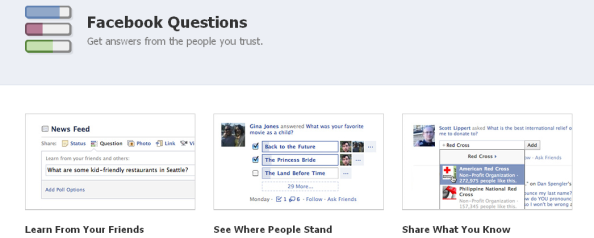 There are many places on the internet where you can ask your questions. Forums like stackoverflow, citehr etc. QnA Communities like quora, yahoo answers etc. Here you ask questions generally to strangers. But in newly launched facebook’s question tool you ask questions from your friends.
There are many places on the internet where you can ask your questions. Forums like stackoverflow, citehr etc. QnA Communities like quora, yahoo answers etc. Here you ask questions generally to strangers. But in newly launched facebook’s question tool you ask questions from your friends.
It is more like a poll kind of tool where you can select out of multiple answers. There are no subjective answers to the questions. However descriptive answers can be posted as comments.
The question ‘Who will win the match in Mohali’ seems to be the favourite question as of now. Movie reviews is another popular question category currently doing a round on the facebook.
Facebook community/page owner will find it highly interactive:
Now the Facebook community/page owner can interact with their fans in a new interactive way by asking different multiple choice questions. Brands are also taking this concept as a good market research tool. Like, they can ask about their product, what people like and what not. They can ask their fans about new product lauch, redefining existing product line or simply taking feedback by giving fans options.
I found this interactive poll based question tool of facebook quite infectious. I mean you, as a user, like to answer this easy and fast question format. It would be good for the brands who are taking this as a good market research tool and looking to collect insight from their customers available on facebook.
You can look for more info about facebook quesiton at www.facebook.com/questions
Share your views.
So, how does this Google Social circle work?
 Google Social Circle enables Google account owners to trace down their contact’s connection/info through auto-search of their social networking connection like twitter, myspace, youtube, etc.
Google Social Circle enables Google account owners to trace down their contact’s connection/info through auto-search of their social networking connection like twitter, myspace, youtube, etc.
It’s a way that Google figures out people you interact more and then ensures that you see content from them showing up in your search results.
What factors google is considering to refine/customize this search? Mainly the following three factors:
- Your google chat buddies or contact
- Your google profile page or connected accounts
- Secondary connection and google reader.
It could be a great tool, however most people are not using it. The main reason being that it is making their content available to everyone, which is not making the users happy.
You can read more about Google social circle here.
 Now a days, everyone is busy building their brand online to leverage the benefits of social media. But how do you know if its fullfilling the purpose? How do you know you have built a loyal fan following who are not only becoming our regular customers but also spreading the words to your other prospective cusotmers. So its important to know what they feel and say about your brand.
Now a days, everyone is busy building their brand online to leverage the benefits of social media. But how do you know if its fullfilling the purpose? How do you know you have built a loyal fan following who are not only becoming our regular customers but also spreading the words to your other prospective cusotmers. So its important to know what they feel and say about your brand. I am using sidewiki quite often now a days and finding it useful. It a service from google and I am using it to make notes on a website and to analyze the relevance of web pages.
I am using sidewiki quite often now a days and finding it useful. It a service from google and I am using it to make notes on a website and to analyze the relevance of web pages.